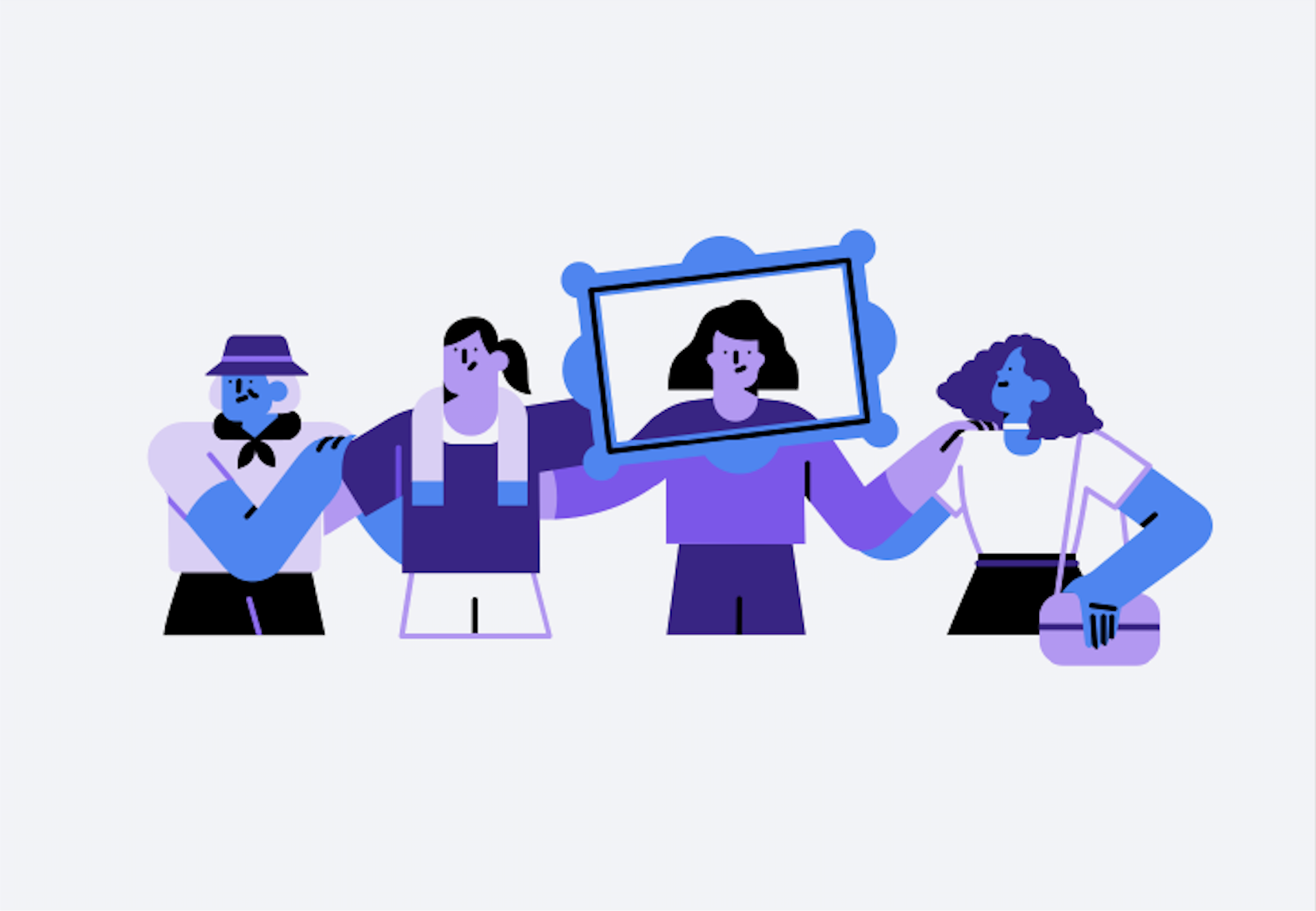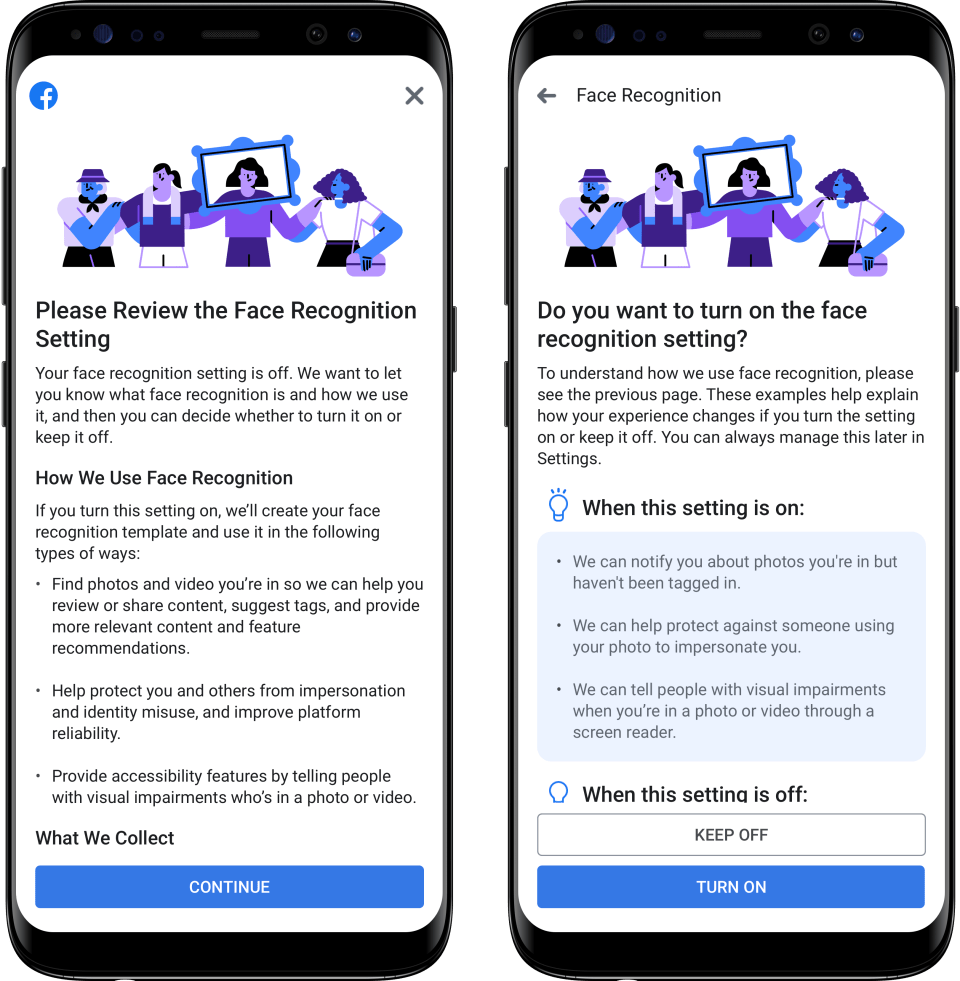By Srinivas Narayanan, Applied Research Lead, Facebook AI
Facebook has always given you control over whether we use face recognition technology to recognize you in photos. This setting was previously called tag suggestions because Facebook only used face recognition technology to automatically suggest tags of your friends in photos. In December 2017, we introduced a new setting for some people called face recognition. Our face recognition setting lets you manage not only whether Facebook uses face recognition technology on photos of you in order to suggest tags; it provides an easy on or off switch for a broader set of uses of face recognition, such as helping you protect your identity on Facebook.
Starting today, people who newly join Facebook or who previously had the tag suggestions setting will have the face recognition setting and will receive information about how it works. The tag suggestions setting, which only controls whether we can suggest that your friends tag you in photos or videos using face recognition will no longer be available.
Letting People Know
People who still have the tag suggestions setting will begin to see a notice in their News Feed today. The notice will include information about the new features and options to learn more about how we use face recognition, along with a button to turn it on or keep it off. If you do not currently have the face recognition setting and do nothing, we will not use face recognition to recognize you or suggest tags. In addition, features like Photo Review, which lets you know when you appear in photos even if you are not tagged, as long as you have permission to see the post based on its privacy setting, will not be activated. People will still be able to manually tag friends, but we won’t suggest you to be tagged if you do not have face recognition turned on. If you already have the face recognition setting, you won’t receive a notice.
Privacy Matters
We’ve continued to engage with privacy experts, academics, regulators and people on Facebook about how we use face recognition and the options you have to control it.
We’ve made the steps to update your settings clearer and you can opt to leave your setting off right in the notice, as opposed to having to go to a separate screen. If you do nothing, face recognition will remain off for you.
There’s also an opportunity to review information about our technology and the features it powers so that you can make the choice that’s right for you.
Finally, Facebook’s face recognition technology still does not recognize you to strangers. We don’t share your face recognition information with third parties. We also don’t sell our technology.
These changes will be effective globally starting today.