By Paul McDonald, Engineering Director, Location Platform
Facebook is better with location. It powers features like check-ins and makes planning events easier. It helps improve ads and keep you and the Facebook community safe. Features like Find Wi-Fi and Nearby Friends use precise location even when you’re not using the app to make sure that alerts and tools are accurate and personalized for you.
Your Android or iOS location settings allow you to control when you share your device’s precise location with apps like Facebook. That’s why we’re letting you know that Android and iOS have released new versions of their operating systems, which include updates to how you can view and manage your location.
The newest version of Android, called Android 10, gives people more visibility into and control over when apps can access their device’s precise location.
The new version of iOS, called iOS 13, will send people reminders about which apps can access their precise location information when they’re not using an app and how many times each app has accessed it.
Android 10
Previous Android versions offer an on/off switch for controlling an app’s access to your device’s precise location information. Earlier this year we introduced the Facebook background location setting to give people on Android a dedicated way to control whether their device’s precise location was being shared with Facebook even when you’re not using the app.
If you decide to update to Android 10, you’ll have the option to allow individual apps to access your precise location, either while you’re using the app or when you’re not. We understand that this may be confusing if you’re already using Facebook’s background location setting, and this update may cause a few instances where the Android and Facebook location settings will be out of sync.
To address this issue, Facebook will continue to respect your most restrictive settings choice. For example, if your device location setting is set to “all of the time,” but your Facebook background location setting is off, we won’t collect your precise location information when you’re not using the Facebook app.
We’ll also begin to phase out the Facebook background location setting on Android 10 by reminding people to check their device’s location settings to make sure what they’ve chosen is right for them.
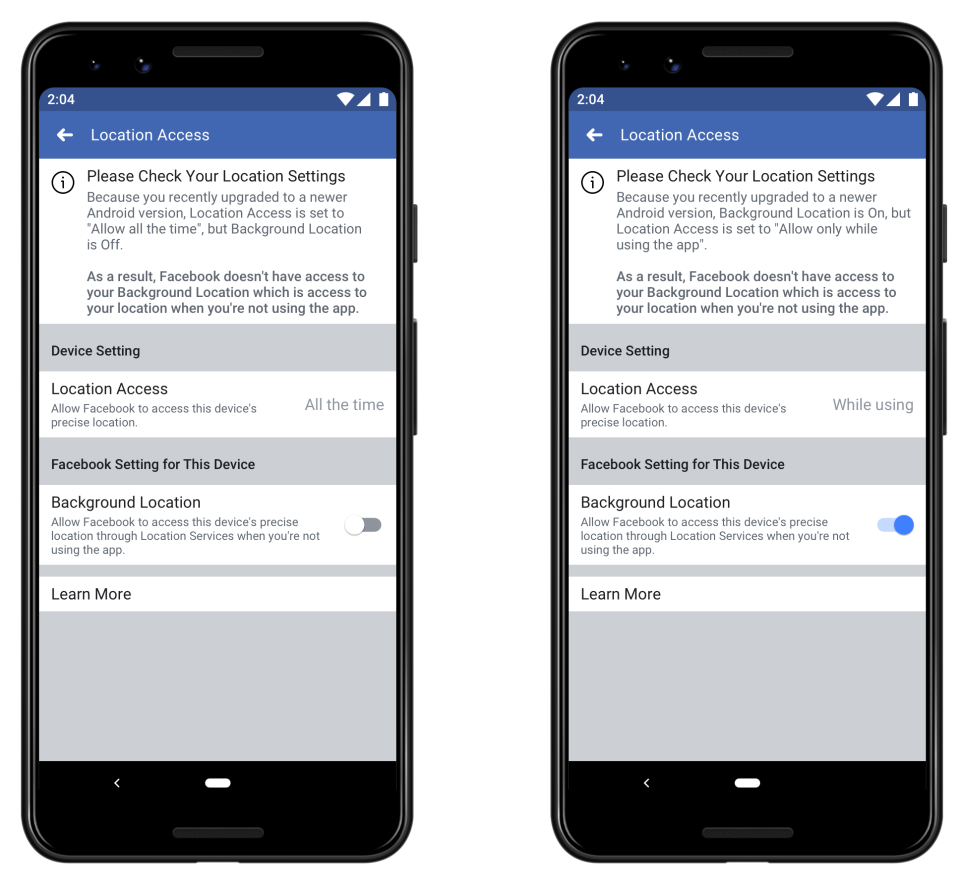
iOS 13
On iOS devices, you currently have three options to share your precise location with an app: always, only when the app is in use or never. If you decide to update to iOS 13, you will see an additional option called “allow once,” which lets an app access your device’s precise location information only once.
If you are using iOS 13, you will begin to receive notifications about when an app is using your precise location in the background and how many times an app has accessed that information. The notification will also include a map of the location data an app has received and an explanation of why the app uses that type of location information.
Privacy Matters
You’re in control of who sees your location on Facebook. You can control whether your device shares precise location information with Facebook via Location Services, a setting on your phone or tablet.
We may still understand your location using things like check-ins, events and information about your internet connection.
We’ll continue to make it easier for you to control how and when you share your location. We’re always building new features to help you explore the world around you, including Local Alerts to keep you informed on breaking news and the new map in the Events tab to help you find things to do with friends nearby.
