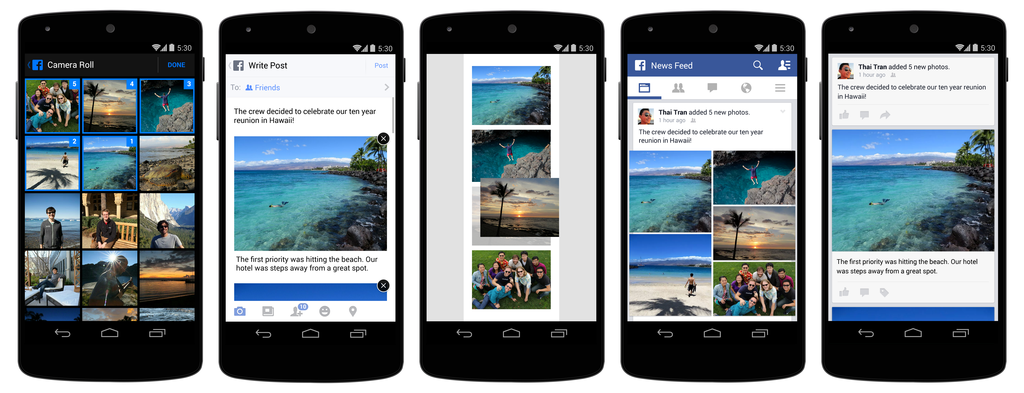By Thai Tran, Product Manager
Today, we’re making it easier to quickly share multiple photos on mobile.
Now you can choose the exact order of photos when you upload them to Facebook for iPhone and Android.

After selecting photos, you’ll see a preview of how the story will appear. You can write an introduction for the story, and add captions to individual photos.
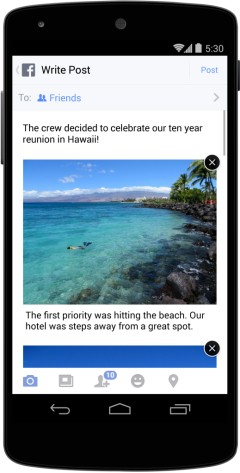
If you want to tell the story in a different order, you can now press down on a photo and drag it to a different place.
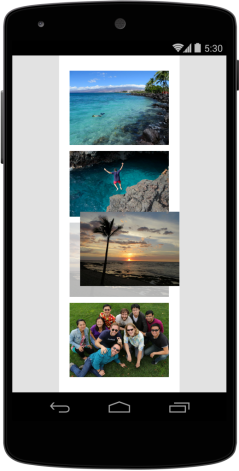
Once you’ve shared your photos, you and your friends will see the story in a new collage layout. Tapping into a photo lets you scroll through the story from beginning to end, as you created it.
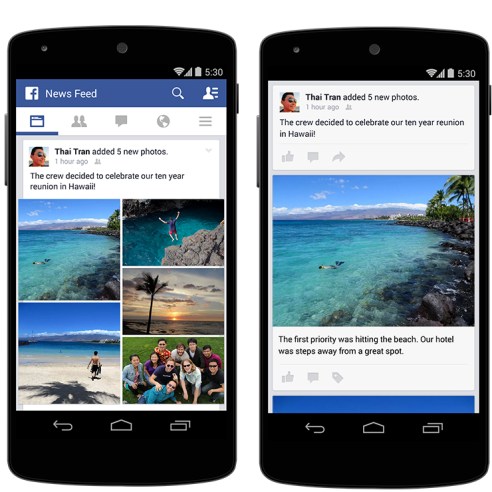
These new features will be available later today for iPhone and Android.